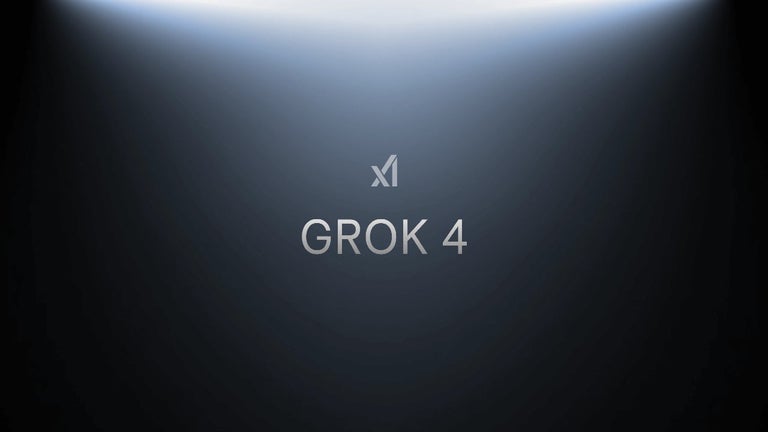楽ダウ - Download CSV Files from 楽天RMS
楽ダウ is a Chrome extension that allows users to download CSV files from 楽天RMS, a popular e-commerce platform in Japan. With this extension, users can easily download product information CSV files while logged into 楽天RMS.
The usage of 楽ダウ is simple and straightforward. After logging into 楽天RMS, users can launch the 楽ダウ extension. They can then input the information of the desired products and click the "Search" button. If the desired products are displayed in the list, users can select the items they want to download by clicking the "Select Download Items" button. Once the desired items are selected, users can click the "Download" button to initiate the download process.
The downloaded CSV file follows the format of 楽天SKU-compatible CSV files and is named "dl-normal-item_ダウンロードした日時.csv" (dl-normal-item_download date and time.csv).
Please note that the usage of 楽ダウ is entirely at the user's own risk. It is designed for use with a product count of less than 3,000. For larger product counts, it is recommended to use the official functions of 楽天RMS. Additionally, it is advised to avoid operations that may cause excessive load on 楽天RMS, such as continuous and frequent downloads.